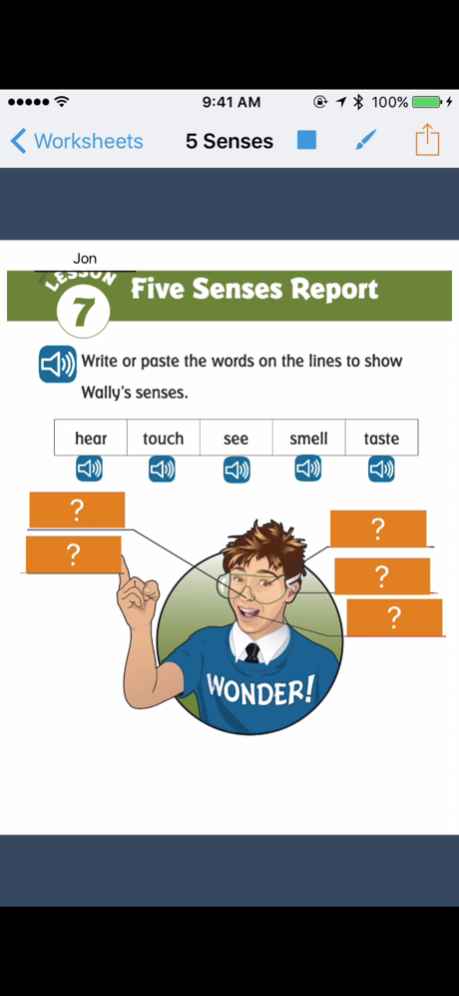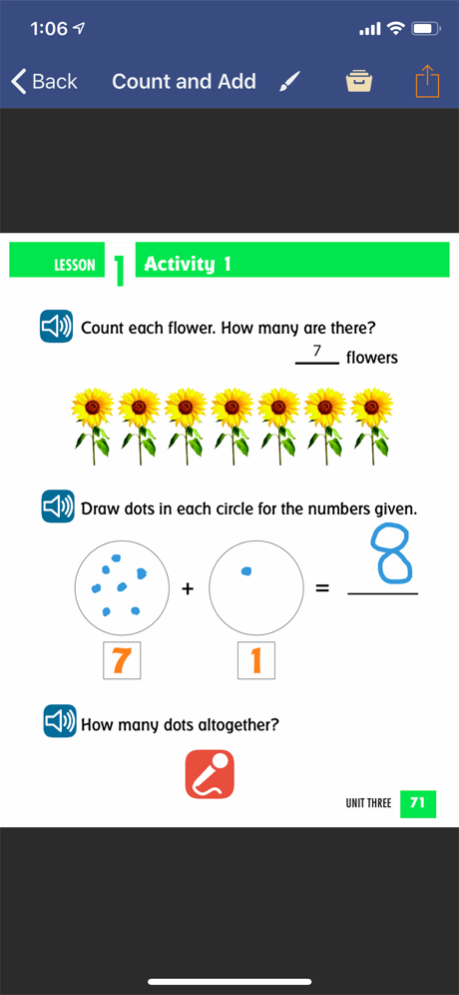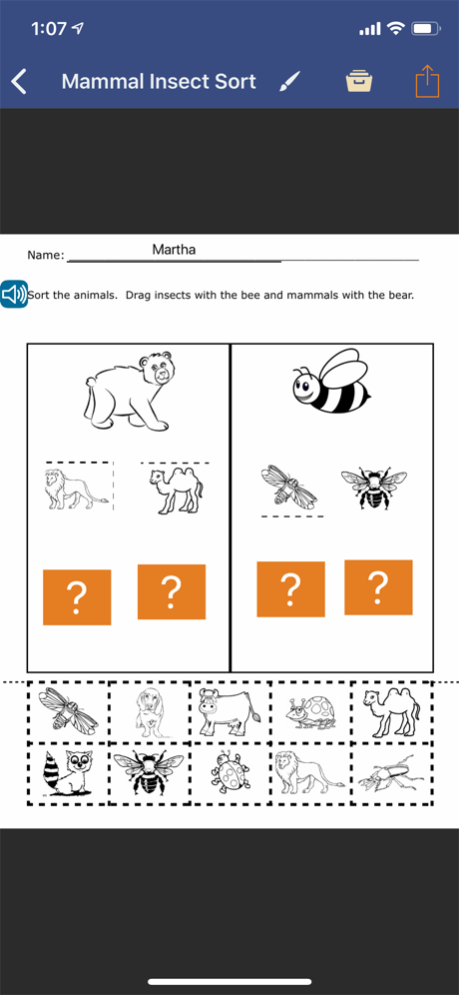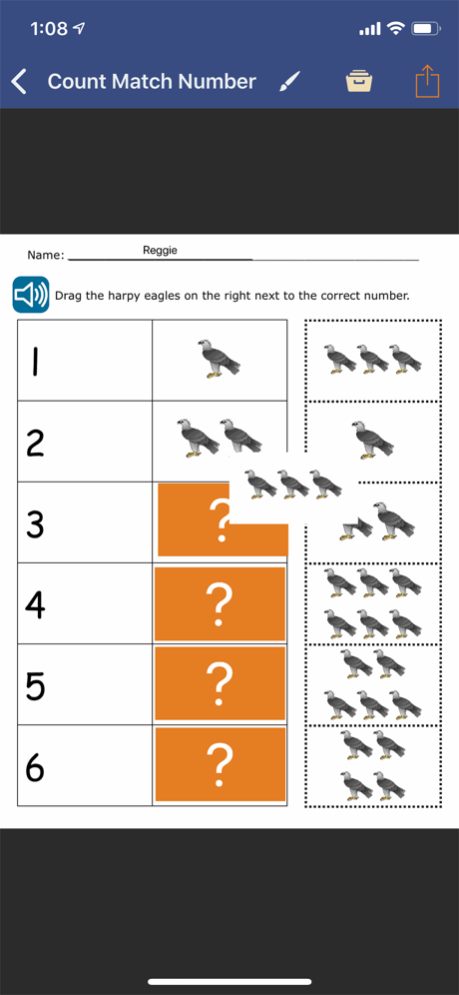GoWorksheet 5.1.2
Continue to app
Free Version
Publisher Description
GoWorksheet makes printed classroom worksheets and tests accessible with an iPad!
This is the free version which is for filling out customized worksheets created with GoWorksheet PLUS. Unlock the power to edit and create your own GoWorksheets via in-app purchase.
GoWorksheet is used to turn printed worksheets and tests into work all students can use. The teacher brings in an image or takes a photo of the worksheet, then customizes it for the student. Customization includes added word banks, allowance of tapping to fill multiple choice answers, drag and drop answers, line matching, virtual manipulatives for counting exercises, or audio output that includes more detailed instructions or additional prompting.
Once a GoWorksheet is created, multiple ways are available for the teacher to share it with the student, and for the student to return the completed worksheet. Sharing options include AirDrop, email, local broadcasting, any cloud storage set up on the iPad (such as Google Drive or Dropbox), print, or save to Photos.
Feb 15, 2024
Version 5.1.2
• Added the option to change the color of Drag & Drop question blocks, just tap & hold on the question block in the Editor, select Edit, and then choose a color
• Bug fixes & improvements
About GoWorksheet
GoWorksheet is a free app for iOS published in the Kids list of apps, part of Education.
The company that develops GoWorksheet is Attainment Company. The latest version released by its developer is 5.1.2.
To install GoWorksheet on your iOS device, just click the green Continue To App button above to start the installation process. The app is listed on our website since 2024-02-15 and was downloaded 14 times. We have already checked if the download link is safe, however for your own protection we recommend that you scan the downloaded app with your antivirus. Your antivirus may detect the GoWorksheet as malware if the download link is broken.
How to install GoWorksheet on your iOS device:
- Click on the Continue To App button on our website. This will redirect you to the App Store.
- Once the GoWorksheet is shown in the iTunes listing of your iOS device, you can start its download and installation. Tap on the GET button to the right of the app to start downloading it.
- If you are not logged-in the iOS appstore app, you'll be prompted for your your Apple ID and/or password.
- After GoWorksheet is downloaded, you'll see an INSTALL button to the right. Tap on it to start the actual installation of the iOS app.
- Once installation is finished you can tap on the OPEN button to start it. Its icon will also be added to your device home screen.